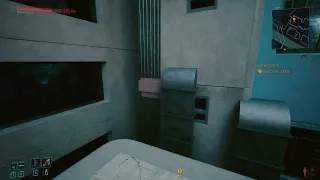Here is a list of texture quality mods for Cyberpunk that I used from Nexus Mods Collections and Nexus Mods. They improve the game graphics quality quite a bit.
NOTE: DLSS, FSR and XeSS were only used with their highest quality profiles e.g. "Quality" and "Ultra Quality", because we want maximum image quality!

Here is the list as a text file with URLs.
Here you can see the gaming power consumption on my UPS, just the PC (Zotac Gaming RTX 4090 Trinity, a 1TB Samsung 970 Evo, 2x Kingston 16 GB DDR5 6000 RAM, Corsair HX1000 PSU, a Intel i7-127000 with disabled internal GPU and a Gigabyte Z690 UD Mainboard, no overclocking, running Windows 11 Pro.

Lets start with some performance numbers, including memory consumption of the different configurations that I tested along with the testing system specifications.

4K native

DLAA (Anti-Aliasing only, no image up scaling)

DLAA (Anti-Aliasing only, no image up scaling) + DLSS Frame Generation (DLSS 3.x)

DLSS 2.x ( Anti-Aliasing + image up scaling ) + DLSS Frame Generation (DLSS 3.x)

FSR ( Anti-Aliasing + image up scaling ) + DLSS Frame Generation (DLSS 3.x)

XeSS ( Anti-Aliasing + image up scaling ) + DLSS Frame Generation (DLSS 3.x)